-
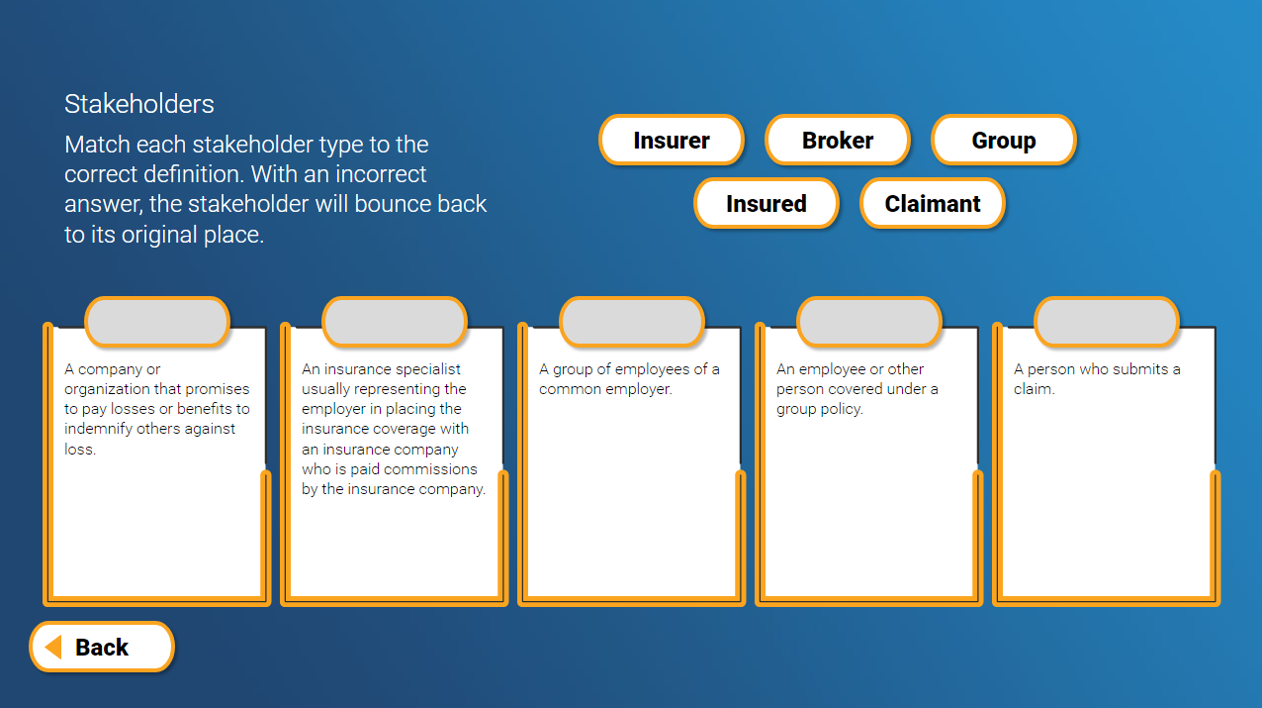
How to Use Bloom’s Taxonomy in an Online Course?
Using Bloom’s, you can help your learner’s categorize or match with a drag and drop. With custom graphics for the drop target and drag sources, the course looks clean and avoid the whole storyline-resized-graphics-and-looks-odd.
|
-

Instagram Story as eLearning
How learners view media has changed – from YouTube to Instagram and Snapchat stories. How does that look like in an eLearning course?
|
-

Using Popular Culture In An eLearning a Game
This was fun. I wanted to created something that was in popular culture, but could still be used in an elearning course without confusion. If you didn’t know about this game, it would be a cute space game. If you did know about the game, you’d be pleasantly surprised.
|
-

Conference Room Escape Room (Storyline Version)
Can you escape the conference room? The learner is presented with a conference room that has three clues to find – and answer common security room questions. After they answer the question correctly, the object changes shape (laptop turns on, TV turns on, wifi password is erased.) With incorrect answer, they can go back to…
|
-
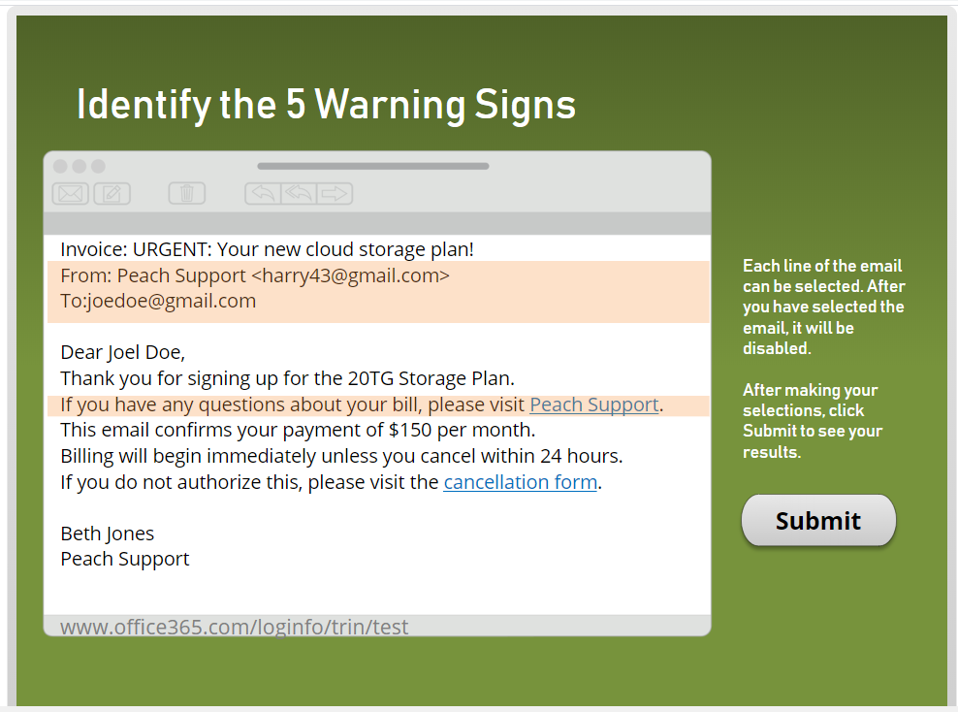
Email and Phishing Interaction (Storyline Version)
This course allowed the learner to click on the lines of a sample email to identify which lines were risky – and then provided feedback. The course used variables to track which lines were clicked and with a correct answer – the line would turn green. Once on the feedback slide, it would provide the…
|
-

Trach Education (Storyline Version)
As an eLearning developer, you need know how to develop in multiple hats. I like Captivate. I like how flexible it is. I like how creative I can be. I can dream it and design it in Captivate. But Storyline makes it easy too. I don’t need to do as many advanced actions for simple…
|
-

Choose Your Own Avatar To Have Inclusive Learning
Using Storyline, this was a basic introduction to insurance course that combined video (yet to be developed) with decision points, drag and drop interactions and hotspot interactions. We wanted the learner to be a part of the story, so they got the change to select their avatar to play along. The avatar follows along during…
|
-

Be Like Bob: Using Memes
We can’t all be like you, George. George – your local tenured employee who knows everything. But, we can be like Bob. Working with the tenured agents and highlighting common mistakes, an eLearning game was created. Result: 15% increase in performance (80% FCR from 65%)
|
-

Make Training Relevant with ARCS Model
You can help learners find their why in training and in their role. eLearning can introduce key players and responsibilities to roles to help the learner’s realize their part in the department. This training help the help desk agent track what happens to their ticket after it leaves their desk. Who gets the ticket?Where does…
|
-

Make Training Useful with Guided Discovery
As part of an annual process, service desk agents were required to re-read the guidelines. Instead of posting a guideline, a simple web based training was created to display the “why” behind the guidelines. The learner can choose to navigate within the course to the areas they choose to learn about the required fields.
|