-

Replace the Tell Show Do Technique with A Deduction Game
You don’t always need to show them, tell them and show them again for basic system navigation (hey, to save your work, click the big orange button that’s flashing save). Treat your learner like an adult, and they will keep returning to training. Instead, allow your learner to use their deductive skills – or in this case,…
|
-

Be Like Bob: Using Memes
We can’t all be like you, George. George – your local tenured employee who knows everything. But, we can be like Bob. Working with the tenured agents and highlighting common mistakes, an eLearning game was created. Result: 15% increase in performance (80% FCR from 65%)
|
-

Whose Line Is It Anyway?
So one of the hardest things with onboarding, is the who-does-what and understanding how departments work together. I created a Captivate course with a theme for “Whose line is it anyway?” It’s a great way to reinforce people in the organization and what they do
|
-

Make Training Relevant with ARCS Model
You can help learners find their why in training and in their role. eLearning can introduce key players and responsibilities to roles to help the learner’s realize their part in the department. This training help the help desk agent track what happens to their ticket after it leaves their desk. Who gets the ticket?Where does…
|
-

Make Training Useful with Guided Discovery
As part of an annual process, service desk agents were required to re-read the guidelines. Instead of posting a guideline, a simple web based training was created to display the “why” behind the guidelines. The learner can choose to navigate within the course to the areas they choose to learn about the required fields.
|
-

Storyboard Template
From piles of paper work to developing the course, how do you organize your thoughts? Do you use post it notes?Do you diagram with Word or Visio? Ad hoc it in your eLearning authoring tool?A mind mapping tool? What about Trello? Since Trello uses cards that can be moveable, it’s an easy way to organize…
|
-

Post It Sized Job Aids
There are a few times when I use job aids vs. a full instructional project: A new process that hasn’t been documented yet or will have updated documentation soon Hard to remember facts (e.g., tribal knowledge) Helpful ways to find SOPs, knowledge articles and guidelines If you don’t have access to a graphic designer or…
|
-
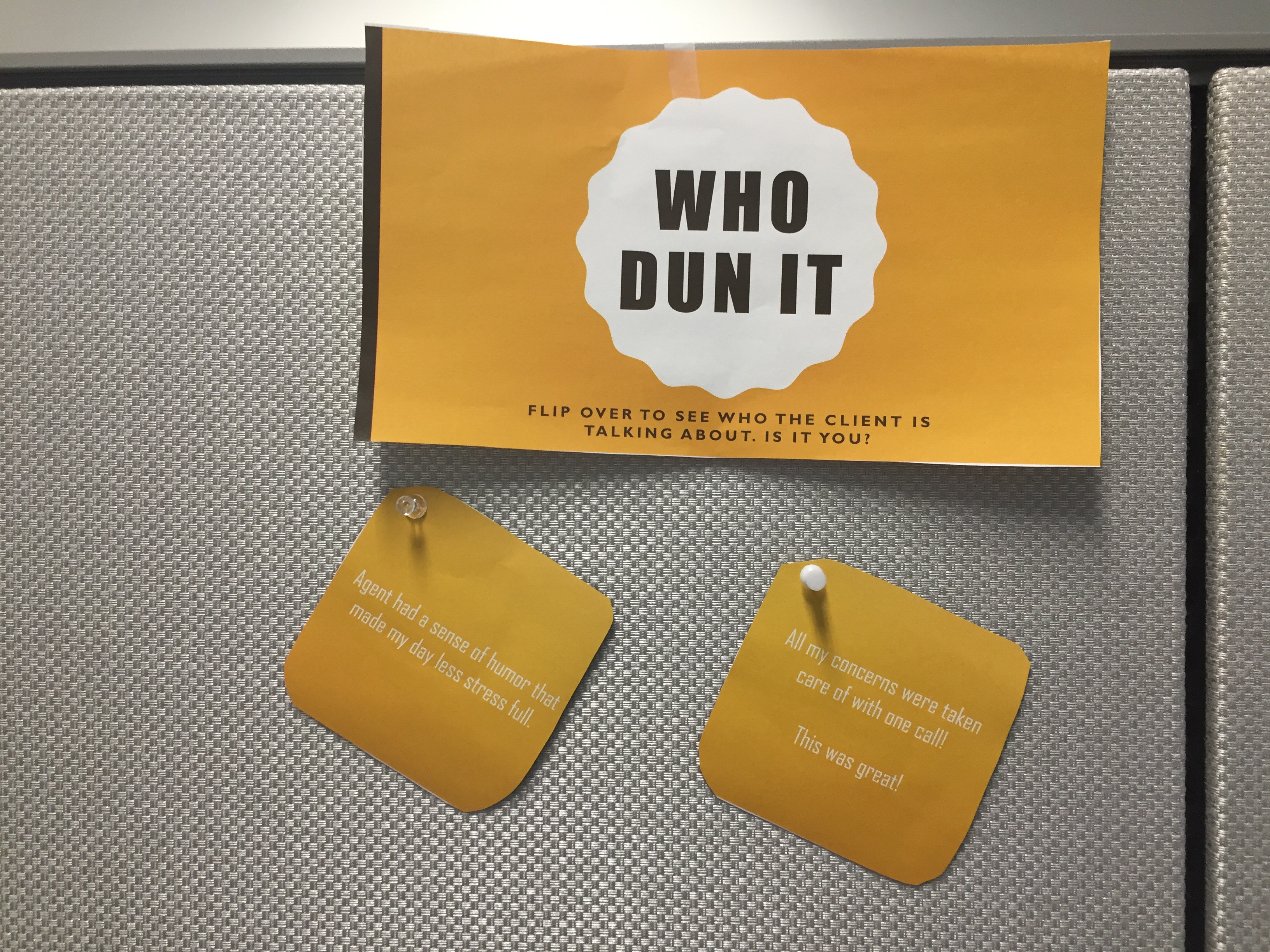
Recognition As A Motivation
As some point during the day, your agent will look at their screen and their phone and think I don’t want to do this anymore. They will want to unplug, get up, walk away and never come back. It’s time for a boost. I use a Boost Board to publicly and creatively post information to…
|
-

Finding Solutions Beyond Training
Learning and development is a great place to recognize other areas that need improvement in the organization. ADDIE kicks off the project by analysis. This checklist can be used to perform an organizational analysis. Questions are broken down into categories (environmental and behavior) and broken into subcategories. Environmental subcategories include data, feedback, tools, resources, and incentives.…
|
-
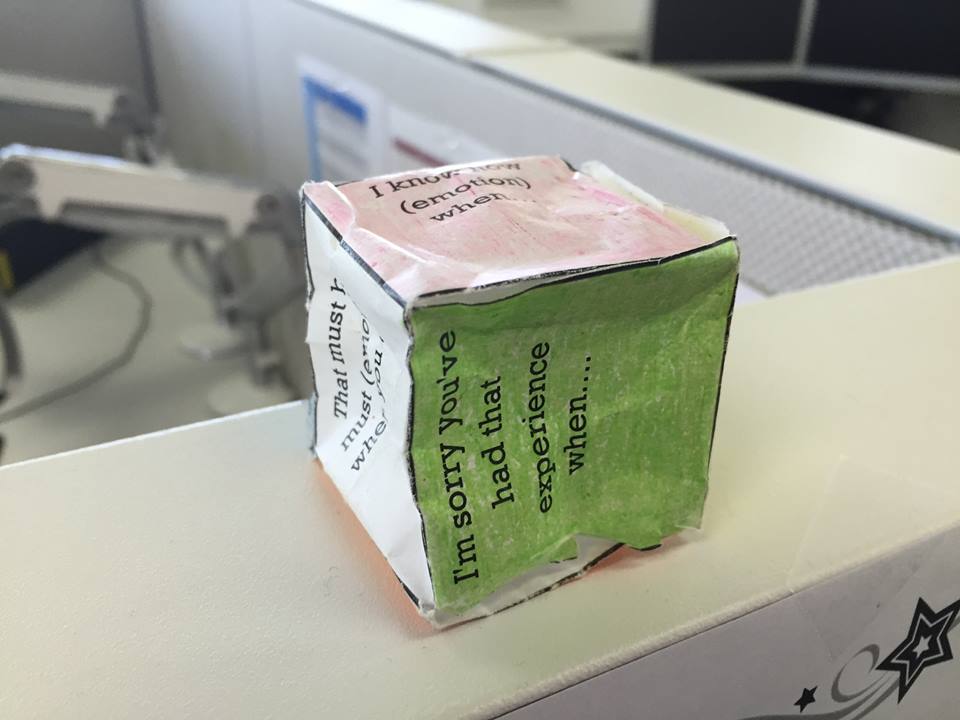
Downloadable Job Aid: Nice Dice
A call center – where you have the same type of call over and over (over and over), it’s easy to check out. Job aids provide a quick way to communicate information and to help your learners remember something important. Welcome to the Empathy Dice. Have your learners cut this out, color it and fold…
|